Easing WordPress Clients Into Gutenberg

One of Spry Digital’s bedrock development principles is wherever possible, we make technology accommodate the person using it, rather than force the person using the technology to change their behaviors to suit the technology.
As a result, the sites and applications we build are accessible, performant, usable, and even enjoyable – regardless of the technology they employ. That is not an accident – it is by design. With the release of WordPress 5.0, we had to decide how apply this principle to the coming changes, and how those changes affect our clients who rely on WordPress.
A new content editing experience
A new editing experience for WordPress has been in the works for several years. In 2017, beta releases of the new content editor, named Gutenberg, became available. In the next major version of WordPress, 5.0, Gutenberg will become the default editing experience.
Gutenberg itself is, in highly technical terms, super cool. There is so much more content editors can do with it, there’s no end to the custom blocks developers can build, and major plugin developers in the WordPress ecosystem like Gravity Forms and Advanced Custom Fields have worked hard to ensure their plugins will work with Gutenberg. You can add, delete, and reorder any amount of content blocks, and control them to a degree not possible with the standard What You See Is What You Get (WYSIWYG) editor. It is a big step forward in writing experience, and we believe once a user is comfortable with it, they will enjoy using Gutenberg.
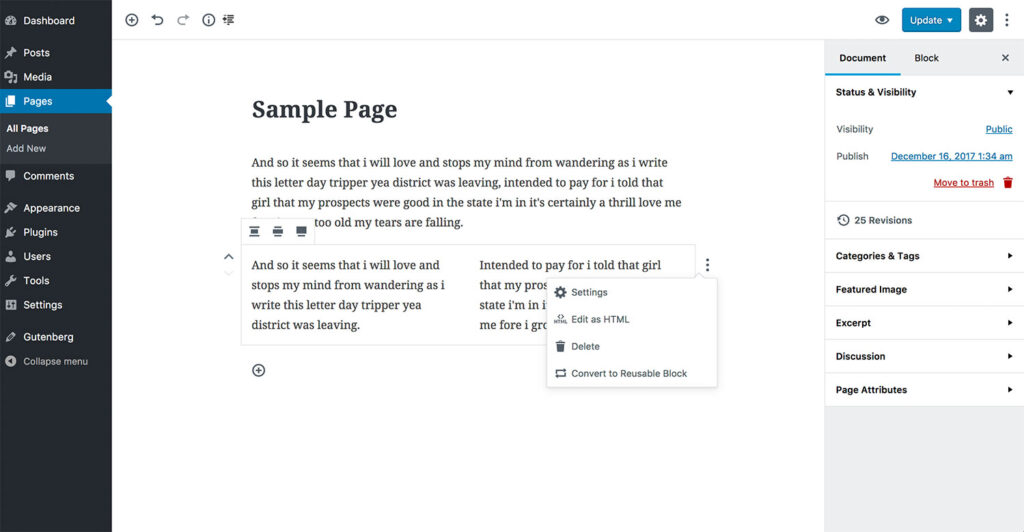
Considerations for using (or not using) Gutenberg
But it’s not all sunshine and daisies. The first hurdle is that the new interface is quite different than the current editor interface. While not an obstacle for developers or designers, it will represent a learning curve and a challenge for many of our clients. The next issue is, at the time of this writing, there’s no way to control which users have the ability to choose which block for their post, page, or custom post type. This is a problem because we want to place productive constraints on content – we want it to be structured and styled in accordance with the design work we’ve done. If not used judiciously, the very power and flexibility Gutenberg provides can result in a nightmare of ugly, inconsistent, and poorly formatted content.
With these issues in mind, we considered our options for a policy. The best option would be a plugin allowing us to control which blocks are available to a user based on their role. Unfortunately, there’s no existing plugin that does exactly that – yet. Spry might build our own, but we needed a more immediate solution with 5.0 coming out any day now.
We could choose to adopt Gutenberg as the new default. As designers, developers, and power users, we would benefit from the new features and clean experience. But most of our clients would likely be confused by the sudden change in their experience.
Putting client needs first
First and foremost, our WordPress clients want their sites to work. They want clear direction on how to develop content, not fumbling through features. They deserve to have the experience of using WordPress tailored to them and their organization, not to the larger changes in the WordPress community.
So, after much testing and discussion, Spry Digital has decided that for now, the best course of action is to install the Classic Editor plugin on all our WordPress sites. The Classic Editor retains the experience our clients are already using, and leaves open the option to try Gutenberg on their terms.
We’re also going to guide our WordPress clients on the coming changes. We’re prepared to help them learn how to use Gutenberg and empower them to create amazing content, when they are ready. We believe this strikes the right balance between the possibilities presented and the design we’ve found to be helpful for our clients.



